-
Dec 7th, 2004, 10:11:39 PM
#1
Anyone?
Does anyone know how to move downloaded fonts to the paintshop pro 8 section. I download them but can't figure how to get them to show up on paintshop. I have extracted and moved file to... But it still doesnt show. I am pretty sure its there but don't know how to access it. Also there is pages and pages of help guides on the paintshop. But none that I can see guides me to where I need to be.
If anyone knows how please pm me. Or type it here thanks
Dalamar. 
-
Dec 8th, 2004, 07:10:12 AM
#2
Did you physically dump the new font into the C:\windows\fonts directory? If not, you might just have a shortcut to the font somewhere else, and that doesn't always work so well.
-
Dec 14th, 2004, 12:56:39 AM
#3
Okay I tried that. Its there. But how do you get it from there to paintshop pro 8?
-
Dec 14th, 2004, 01:21:20 AM
#4
It should just appear there after you'd dumped it into the \windows\fonts folder, like Morg said.
-
Dec 14th, 2004, 08:12:49 AM
#5
Yeah I tried that its not showing up. Any other suggestions? 
-
Dec 14th, 2004, 02:50:12 PM
#6
Did you search the help file for something referencing fonts? I'm not familiar with PSP so I'm not going to be a lot of help.
-
Dec 14th, 2004, 09:06:27 PM
#7
You may have already done this, but make sure to exit out of PSP and reopen it after you've dumped the fonts into your windows fonts folder. If that doesnt do the trick, restart your computer. If that doesnt work, im useless.
-
Dec 15th, 2004, 11:25:59 AM
#8
If the font isn't appearing in your Windows\Fonts directory, you're not going to be able to get it to appear in PSP. The font has to be in Windows/Fonts.
I'm going to assume that you've used a program such as WinAce to unzip the downloaded .tff font file (if it was zipped at all). Get the .tff file for the font you downloaded into the \windows\fonts folder. Leave this folder open then open your PSP.
Once your PSP is open, click File -> New. Doesn't matter at all what the size is but for argument sake, pretend you're making a new sig and use those dimensions. Then click the A (text icon) in PSP and scroll down the fonts to see if the new font now shows up in PSP.
If it doesn't, then you don't have the font in the windows\fonts folder that its suppose to be in and until you do get in there, you're not going to be able to use that font in PSP.
-
Dec 16th, 2004, 01:10:47 PM
#9
Since I got XP, I havent been about to just dump fonts in the folder. They don't show up and of course don't work. I have to "install" them from File>install new font in the windows\fonts directory.
-
Dec 16th, 2004, 01:32:00 PM
#10
I've never had a problem putting new fonts into my fonts folder and having them show up, and I use XP.
-
Dec 16th, 2004, 04:33:20 PM
#11
Same here. I've never had an issue with font installation using drag&drop. Maybe your account doesn't have full administrative rights?
 Posting Permissions
Posting Permissions
- You may not post new threads
- You may not post replies
- You may not post attachments
- You may not edit your posts
-
Forum Rules






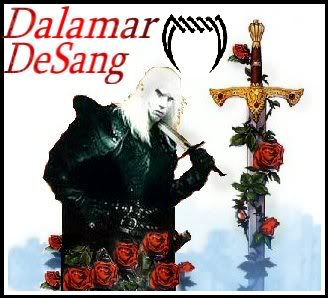

 Reply With Quote
Reply With Quote











Bookmarks